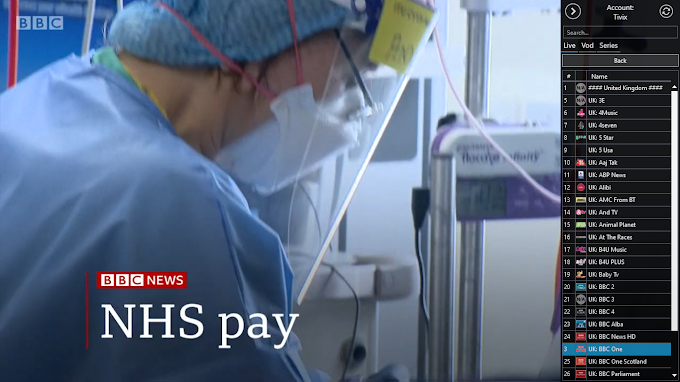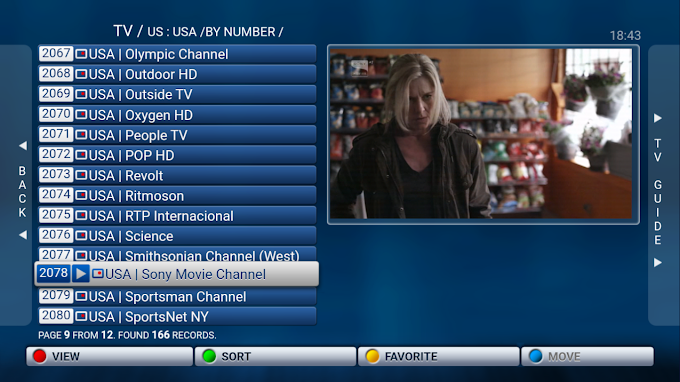|
| How to Delete All Messages on Facebook at once 2017 - FbTrickz2.in |
Download & install this extension Facebook - Delete All Messages ( It's icon will appear in the top right corner)
Then open Facebook
Click on message icon, then click on 'See All' or go to this link https://www.facebook.com/messages
Then click on that extension's icon & click 'open your messages'
Click Begin Deletion
If it does not work, use Compatibility Mode.
If some messages are not deleted, refresh and repeat.
Close tool when you are finished.
NOTE:
Deletion is PERMANENT! You cannot restore deleted messages.
DO NOT select "prevent this page from creating additional dialogs".
DO NOT SKIP step 2 if you archive any messages.
Compatibility mode requires Facebook to be in English language.
The tool may not work due to recent changes made by Facebook.
If you face any problems, do not hesitate to ask for help.
Then open Facebook
Click on message icon, then click on 'See All' or go to this link https://www.facebook.com/messages
Then click on that extension's icon & click 'open your messages'
Click Begin Deletion
If it does not work, use Compatibility Mode.
If some messages are not deleted, refresh and repeat.
Close tool when you are finished.
NOTE:
Deletion is PERMANENT! You cannot restore deleted messages.
DO NOT select "prevent this page from creating additional dialogs".
DO NOT SKIP step 2 if you archive any messages.
Compatibility mode requires Facebook to be in English language.
The tool may not work due to recent changes made by Facebook.
If you face any problems, do not hesitate to ask for help.