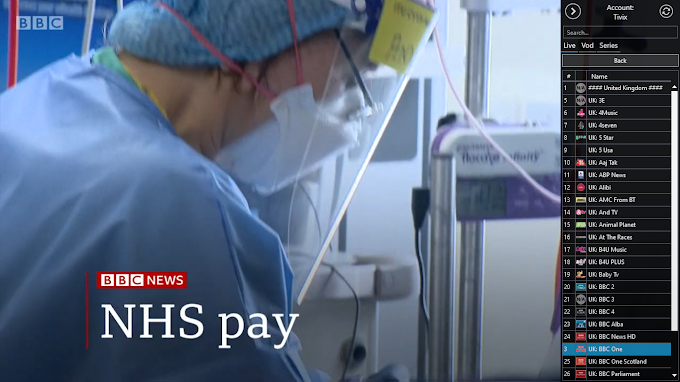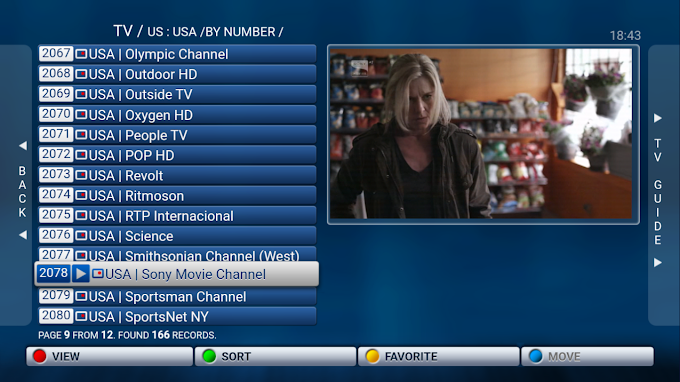SFVIP IPTV Player v1.2.1.59 - STBemu MAC Xtream M3u Player
Download SFVIP IPTV Player - Download x64 Download x84
Extract the .rar file.
Extract x64 or x86 according to your PC.
Double-click SFVIP player.exe to launch the player.
Now click on <⋯> & then on the add account icon.
You can Add STB MAC, Xtream API user pass & port, or M3u Playlist.
Click on Add Account to play channels.
Notes:-
- This is a portable version file.
- EPG Guide is Also Available.
- You can save different MAC/M3u profiles.