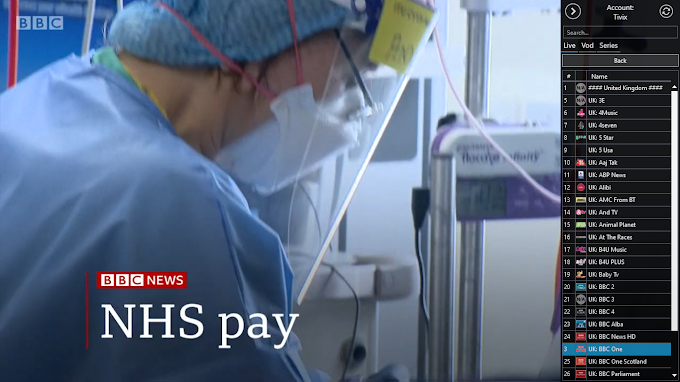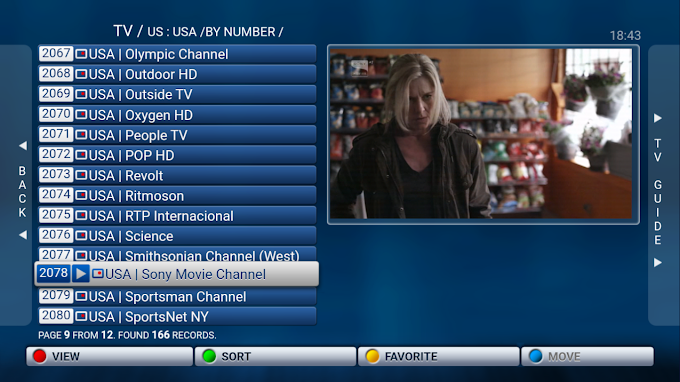What does last seen and online status mean exactly?
Online and last seen status tell you if your contacts are online, or the last time they were using WhatsApp.
Online status means that contact has WhatsApp open in the foreground on their device and is connected to the internet. However, it does not necessarily mean they have read your message.
Last seen status refers to the last time the contact used WhatsApp. Through our privacy settings, you have the option to control who can see your last seen status. Please note you cannot hide your online status.
How do I configure my privacy settings?
By default, WhatsApp will automatically set your privacy settings to allow any WhatsApp user to view your Read Receipts, last seen, profile photo and status. If you don't share your last seen, you won't be able to see other people's last seen.
You can set the following options separately for last seen, profile photo or status.
Everyone
Your last seen, profile photo and status will be available to all WhatsApp users.My Contacts
Your last seen, profile photo and status will be available to your contacts only.Nobody
Your last seen, profile photo and/or status will not be available to anyone.
If you unchecked Read Receipts, you will not send Read Receipts. You will also not be able to see others' Read Receipts.
Android
- Go to WhatsApp Menu Button
2. Then Tap on Settings choose Account
3. Then select Privacy and then Last Seen
Now Select Nobody
That's It
Iphone
To change these settings, simply go to WhatsApp > Settings > Account > Privacy.
Windows Phone
simply open WhatsApp and tap More > settings > account > privacy.
Blackberry
simply open WhatsApp > Settings (Swipe down from the top of the screen to access the Settings) > Privacy Settings.
Note:
- If you don't share your last seen, you won't be able to see other people's last seen.
- If you turn off Read Receipts, you will not send Read Receipts. You will also not be able to see other's Read Receipts.
- Read Receipts are always sent for Group Chats, even if you turn off that option in your privacy settings.
There are a few reasons why you may not be able to see a contact's last seen status:
- They may have set their privacy settings to hide this information.
- You may have set your privacy settings to not share your last seen status. If you do not share your last seen status, you cannot see other people's last seen status.
- You may have been blocked.