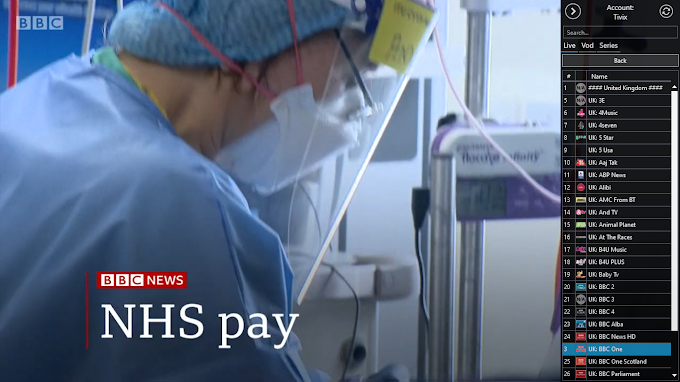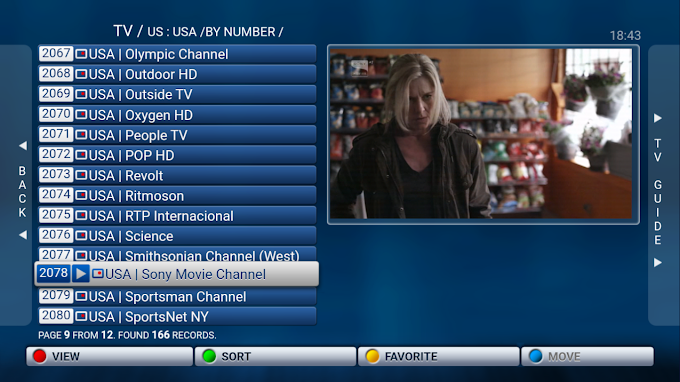Whatever your motive, we will show you the safest, fastest and most reliable ways to unblock the web. So to unblock and access those sites we are here with these easy tricks, these will help you to unblock any blocked site easily.
METHOD #1
Use Google Translate to Access Blocked Sites
You can access any blocked site with the help of Google Translate, just go to google translate, paste site URL in translate option and click on URL in translated box and it will work as a proxy server to show you respective website.
Follow these steps:
- Go to https://translate.google.com.
- Paste the URL (site) you want to unblock in the translate box.
- Now click the link in the output box or click Translate button.
METHOD #2
Use Free Web Proxy Sites
As we all know proxies help us to unblock blocked sites but there are many other reasons too that lead us to use proxies, proxies can hide your internet connection from ISP and your office boss so they won't what really you are browsing nor they can access the content you have visited, so proxies are amazing to use in your office, home and college to stay safe and protected.
Here are some Best Free Proxy Sites you can use for unblocking.
METHOD #3
Use VPN (Virtual Private Network) to Access Blocked Sites
VPN also are the best way to access blocked sites, here are some popular VPNs to be used on Computer. (can also be used on Android or IOS)
- Also, Check This - Top 10 VPN Apps for Windows 2017
METHOD #4
Use Browser Extensions to Access Blocked Sites
Here are some best free browser extensions to be used
- Dot VPN - Available for both Chrome and Firefox
- Zenmate - Available for both Chrome and Firefox
- Windscribe - Available for Chrome
- Hotspot Shield - Available for Chrome