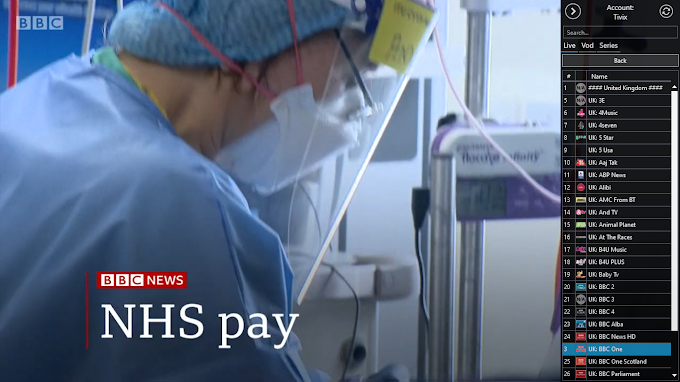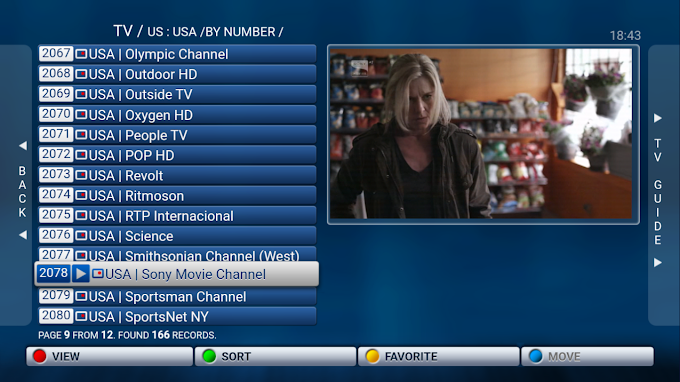1. First download Facebook Social Toolkit Chrome Extension from here or Search on Chrome Web Store and add it to your Chrome browser.
After adding extension it's icon will appear on the top right corner of Chrome.
3. Now click on that extension icon on top right corner of your chrome window.

4. Now under Accept or Reject friend request section click on Start Tool.
It will automatically take you to your friend requests page.

5. Now choose 3 or 5 seconds (enable auto scroll down option if you have a long list of friend requests.)
6. Then Click Accept All if you want to add all friends or Reject All if you don't.

It will start Accepting or Rejecting your requests as commanded.

That's it for now. Please share this article with your friends. Follow me on FB - Aryan and Join Our Facebook Group if you have any Problem All Tricks & Tips - [A-Team]