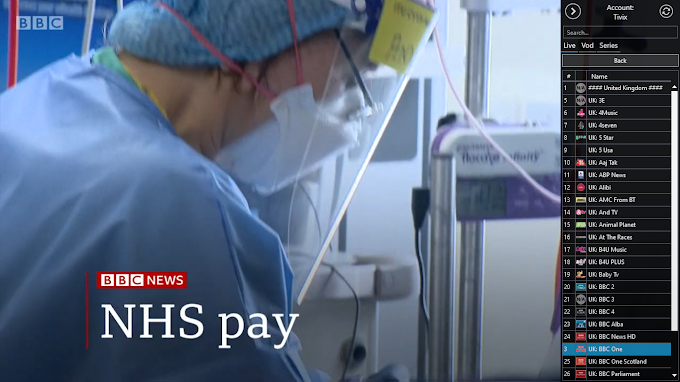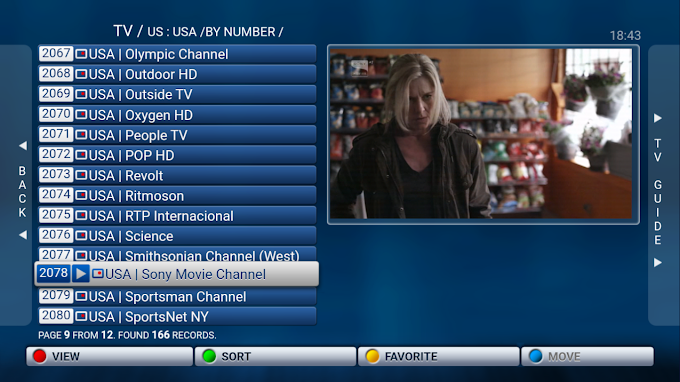|
| How to secure your Facebook Account 2019 - Tips N Tuts |
Keeping Your Account Secure from Hackers & other Threats
Security is built into every Facebook product and we offer several security features, such as login alerts and two-factor authentication, to help you add an extra layer of protection to your account. You can also review and update your security settings at any time.
Here are a few things you can do to keep your account secure:
1. Protect your password.
- Don't use your Facebook password anywhere else online, and never share it with other people. Your password should be difficult to guess. Avoid including your name or common words. Learn more about creating a strong password.
- When you create a new password, make sure that it's at least 6 characters long. Try to use a complex combination of numbers, letters and punctuation marks.
- If you see a message letting you know the password you entered isn't strong enough, try mixing together uppercase and lowercase letters. You can also make the password more complex by making it longer with a phrase or series of words that you can easily remember, but no one else knows.
- Keep in mind that your Facebook password should also be different than the passwords you use to log into other accounts, like your email or bank account.
2. Login Alerts and Two-Factor Authentication
- You can improve the security of your Facebook account by getting an alert when someone tries logging in from a device or web browser we don't recognize. These alerts will tell you which device tried logging in and where it's located.
- To get alerts about unrecognized logins:
Desktop
- Go to your Security and Login Settings by clicking
 in the top-right corner of Facebook and clicking Settings.
in the top-right corner of Facebook and clicking Settings.
- Go to Get alerts about unrecognized logins and click Edit.
- Choose where you want to receive your alerts, such as from your email account or with a Facebook notification from a recognized device.
- Click Save Changes.
Mobile
- Scroll to the bottom of any page and click Settings & Privacy.
- Click Security and Login.
- Click Get alerts about unrecognized logins.
- Choose where you want to receive your alerts, such as your email account or with a Facebook notification from a recognized device.
- After you start getting alerts about unrecognized logins:
- When you receive a login alert, you can tell us if you recognize the login activity by clicking or tapping This was me.
- If you don't recognize the login activity, click or tap This wasn't me and we'll help you reset your password and secure your account.
- You can save a device or browser to your list of trusted browsers or recognized devices. This way, you won't get alerts about the computer or mobile device you usually use to log into Facebook. Don't choose this option if you're using a public computer (such as one in a library or cafe).
3. Never share your login information.
- Scammers may create fake websites that look like Facebook and ask you to login with your email address and password. Always check the website's URL before you enter your login information.
- Phishing is a malicious attempt to gain access to your account or record personal information about you by getting you to enter your login or other sensitive information into a fake website. Many scammers try to trick people with fake offers of free, rare, secret or exclusive digital goods (ex: coins, chips, gifts).
- When in doubt, type www.facebook.com into your browser to get to Facebook. We also recommend checking official Facebook Pages or app Pages before clicking on any promotions.
- Beware of:
- Messages with misspellings and typos, multiple fonts or oddly-placed accents.
- Messages that claim to have your password attached. Facebook will never send you your password as an attachment.
- Mismatched links: When you hover over a link, look at the status bar at the bottom of your browser window, and make sure the link actually goes to the place shown in the email.
- Messages asking for your personal information. Facebook will never ask you for:
- Your account password
- Your social security number or tax identification number
- Your full credit card number or PIN
- Messages claiming that your account will be deleted or locked unless you take immediate action.
Keep in mind, you can report phishing emails to phish@fb.com or through the report links that appear throughout Facebook. While we can't respond to every phishing report we receive, we'll use the information you provide to investigate the issue and take action if possible.
4. Log out Remotely
- Log out of Facebook when you use a computer or any other device you share with other people.If you forget, you can log out remotely.The Where You're Logged In section of your Security and Login Settings shows you a list of devices and browsers that have been used to log in to your Facebook account recently. Each entry includes the date, time and approximate location when logging in, as well as the type of device used to access your account.
To log out of Facebook on another computer, phone or tablet:
- Go to your Security and Login Settings
- Click on the Where You're Logged In section
- Find the session you want to end and click End Activity
5. Don't accept friend requests from people you don't know.
- Scammers may create fake accounts to friend people. Becoming friends with scammers might allow them to spam your Timeline, tag you in posts and send you malicious messages.
6. Watch out for malicious software.
- Learn the signs of an infected computer or device and how to remove malicious software. Keep your web browser up to date and remove suspicious applications or browser add-ons.
7. Never click suspicious links, even if they appear to come from a friend or a company you know.
- This includes links on Facebook (ex: on posts) or in emails. Keep in mind that Facebook will never ask you for your password in an email. If you see a suspicious link on Facebook, report it.
8. Use extra security features.
- For example, you can get alerts about unrecognized logins and choose friends to be your trusted contacts. If you're logged into Facebook on a computer, you can use Security Checkup to review your security settings.