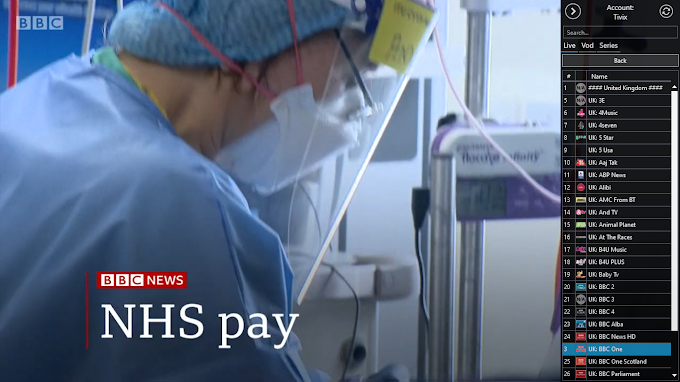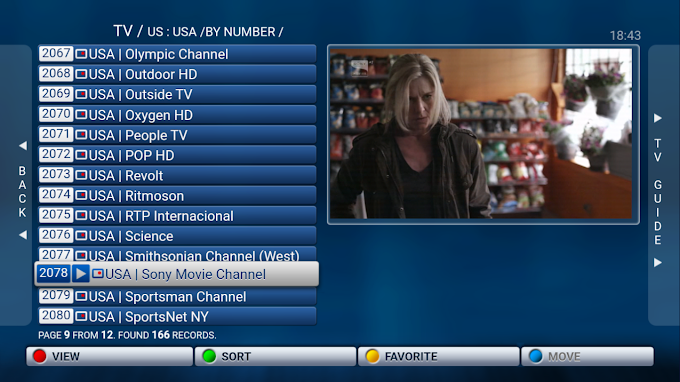|
| Invite all Friends on Facebook Page in One Click 2017 - FbTrickz2.in |
#Method 1
How to Invite All Friends on Facebook Page in One Click
Login with your Account and You'll see a Tick on top right side.
Now Open your Facebook Page Where your Invite Your all facebook Friends and Click on “Invite Friends to Like This Page”.
Now Click on Black Tick in top right side and Chrome Extension will automatically send invitation to all your Facebook Friends in few seconds.
#Method 2
How to Invite All Friends on Facebook Page by Using Script
First Login You Facebook Account and Go to Facebook Page Where you want to Invite your all Friends.
Click on Invite Button and a Pop Up Windows will Come Up.
Now You need to Press F12 and a Console will Open Below in Browser.
Copy This Below Code and Paste in that Console you see below in your Browser.
var inputs = document.getElementsByClassName('_1sm');for(var i=0;i<inputs.length;i++) { inputs[i].click(); }
After this it will send the like invitations to all of your friends.