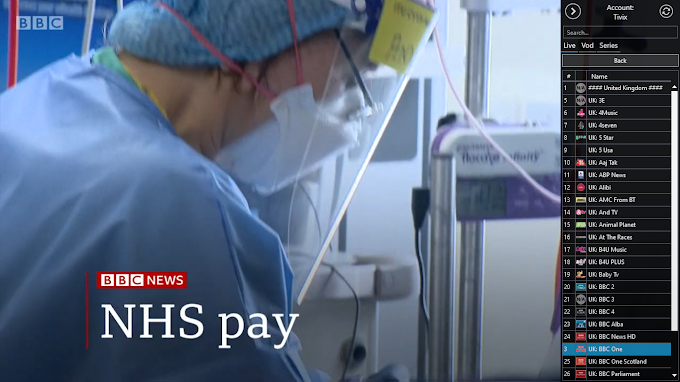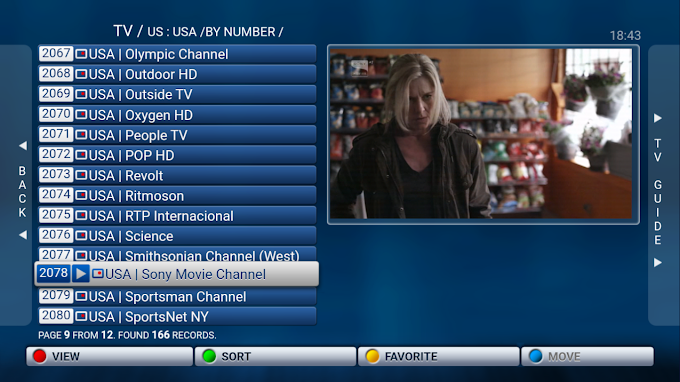|
| How to Delete Facebook Account Permanently 2017 - FbTrickz2.in |
Once Facebook account is deleted, it’s impossible to reactivate the account or retrieve any of the content or information previously associated in the account.
There is no option for recovery once Facebook account is deleted.
To delete a Facebook account, log in to the Facebook account, and then submit the “Delete My Account Form”
Click on Submit button.
Enter the password to confirm it’s your account, and the captcha security spam check. Then click on Okay button.
An email will be sent to indicate that the Facebook account will be deleted in 14 days.
Note: If you login into your account during this 14 days period then it will cancel the process that means you should not login into your account if you want your account to get deleted permanently.
Difference between Deactivating and Deleting Account
If you deactivate your account:
- You can reactivate whenever you want.
- People can't see your Timeline or search for you.
- Some info may remain visible (ex: messages you sent).
If you delete your account:
- You can't regain access once it's deleted.
- We delay deletion a few days after it's requested. A deletion request is cancelled if you log back into your Facebook account during this time.
- It may take up to 90 days to delete data stored in backup systems. Your info isn't accessible on Facebook during this time.
- Some things aren't stored in your account. For example, a friend may have messages from you after deletion.
- Copies of some material (ex: log records) may remain in our database but are disassociated