PC / MAC (WEB)
You can turn Facebook's video autoplay settings on or off. To stop videos from playing automatically on your computer:
- From the top right of Facebook, click
 and select Settings
and select Settings
- Click Videos in the left menu
- Click the dropdown menu next to Autoplay Videos and select Off
ANDROID
You can adjust the Facebook app's autoplay settings to On, Wi-Fi only or Off.
To adjust the autoplay settings on your Android phone or tablet:
- Open the Facebook app
- Tap

- Scroll down and tap App Settings
- Tap Video Autoplay
- Choose an option
Note: If you don't see the Video Autoplay settings on your Android phone, log out of the Facebook app. When you log back into Facebook, Video Autoplay should be visible in App Settings.
IPHONE or IPAD
To adjust the autoplay settings on your iPhone or iPad:
- Open the Facebook app
- Tap

- Scroll down and tap Settings
- Tap Videos > Autoplay
- Choose an option
Note: If you don't see Videos in your iPhone or iPad's Facebook app settings, try updating the Facebook app.








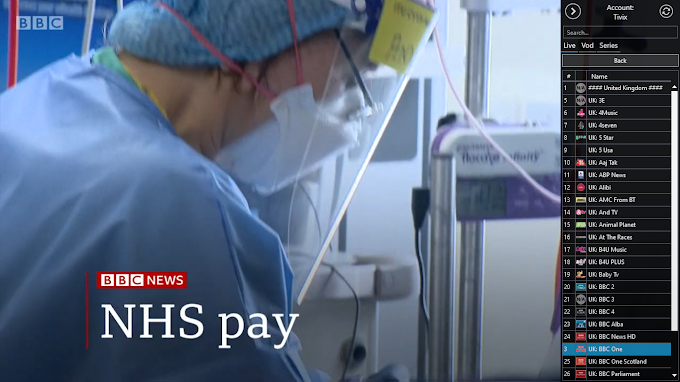
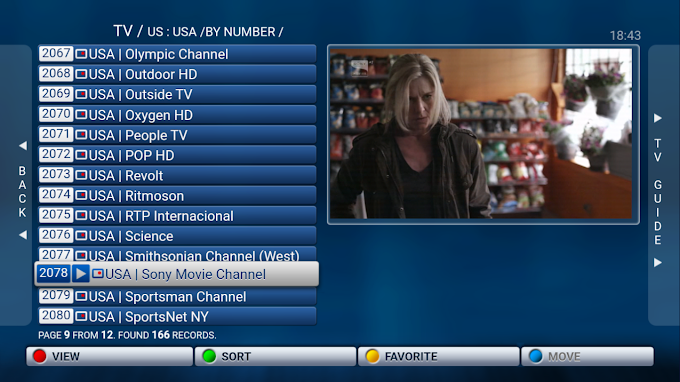
Oh my goodness! Impressive article dude! Thank you so much, However I am encountering problems with your RSS.
ReplyDeleteI don't know the reason why I cannot subscribe to it.
Is there anybody else having similar RSS issues?
Anybody who knows the solution can you kindly respond?
Thanx!!