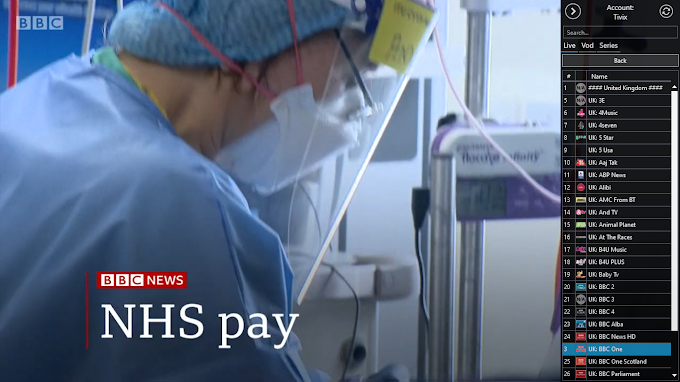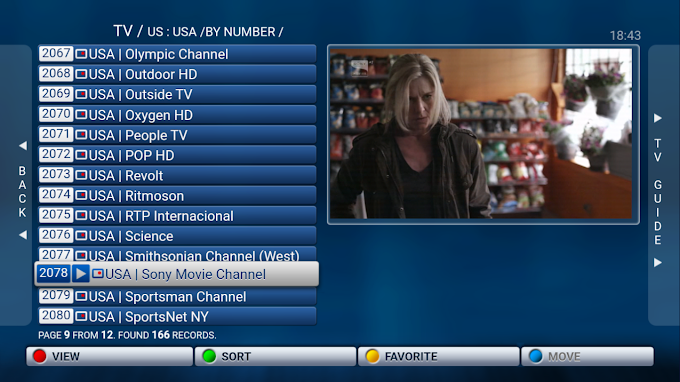How to Batch Download all Photos of any Instagram Account
Instag Downloader is an extension for Google Chrome to batch downloading Instagram photos. It will not only download photos from your Instagram account only, but will also help you to download photos from any Instagram account.
3. After logging in, go to the profile whose Instagram photos you want to download.
It’s up to you whether you want to download all the photos, selected photos or videos. Depending on your choice, tap on the buttons provided below your profile name.
4. Next it’ll ask you to enter the photo number from where you want to start your download till the number you want to stop your download.
5. Depending on the size of your download, wait for few minutes while Instag Downloader does the job for you.